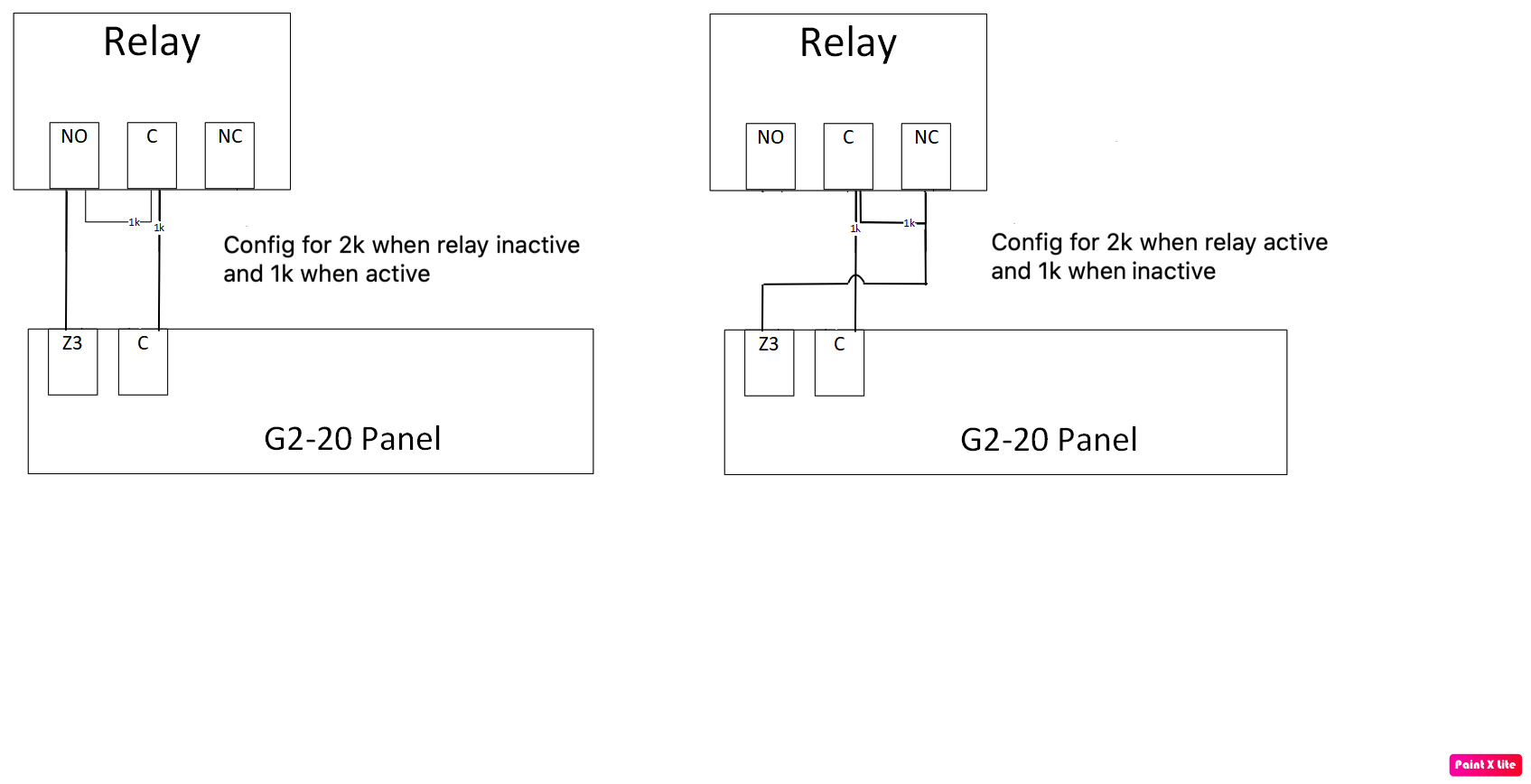Hi All,
Does anybody have any experience with wiring up key switch zones on a Honeywell galaxy system? I seem to be stuck with getting this to work.
Instead of an actual key switch, I want to use a relay to allow remote setting/un-setting. Looking at the manual, I need to change the resistance of the circuit from 1k to 2k to set the system and then back to 1k to unset.
I have managed to get a working circuit together and testing with a multi-meter, activating/deactivating the relay changes the resistance of the circuit as needed. Now when I connect my circuit into the zone on the rio panel, I measure the resistance of the circuit across zone 3 and com, and the resistance measured is like 6 ohms and then 6.4 ohms when I activate the relay. I’m using the 1k resistors that came with the rio expander. I also tried connecting a 1k resistor directly into the terminals of the rio, I expected to measure 1k of resistance across the terminals, but I don’t, its something silly like 4 or 5 ohms.
I've attached a quick sketch of what ive got cabled up, as you can see when the relay switches from NC to NO, the circuit changed from 1k to 2k. I have also attached the diagram thats in the g2 manual.

Any pointers on what I’m doing wrong?
Thanks

Does anybody have any experience with wiring up key switch zones on a Honeywell galaxy system? I seem to be stuck with getting this to work.
Instead of an actual key switch, I want to use a relay to allow remote setting/un-setting. Looking at the manual, I need to change the resistance of the circuit from 1k to 2k to set the system and then back to 1k to unset.
I have managed to get a working circuit together and testing with a multi-meter, activating/deactivating the relay changes the resistance of the circuit as needed. Now when I connect my circuit into the zone on the rio panel, I measure the resistance of the circuit across zone 3 and com, and the resistance measured is like 6 ohms and then 6.4 ohms when I activate the relay. I’m using the 1k resistors that came with the rio expander. I also tried connecting a 1k resistor directly into the terminals of the rio, I expected to measure 1k of resistance across the terminals, but I don’t, its something silly like 4 or 5 ohms.
I've attached a quick sketch of what ive got cabled up, as you can see when the relay switches from NC to NO, the circuit changed from 1k to 2k. I have also attached the diagram thats in the g2 manual.

Any pointers on what I’m doing wrong?
Thanks