- Joined
- 24 Feb 2007
- Messages
- 561
- Reaction score
- 3
- Country

Hi guys, I've got a failed keypad for our alarm system. Everything else is working fine plus there is another keypad that is also working.
I have a feeling that it failed due to lighting a while ago but am only getting round to looking at this now.
Attached is a photo of the unit.
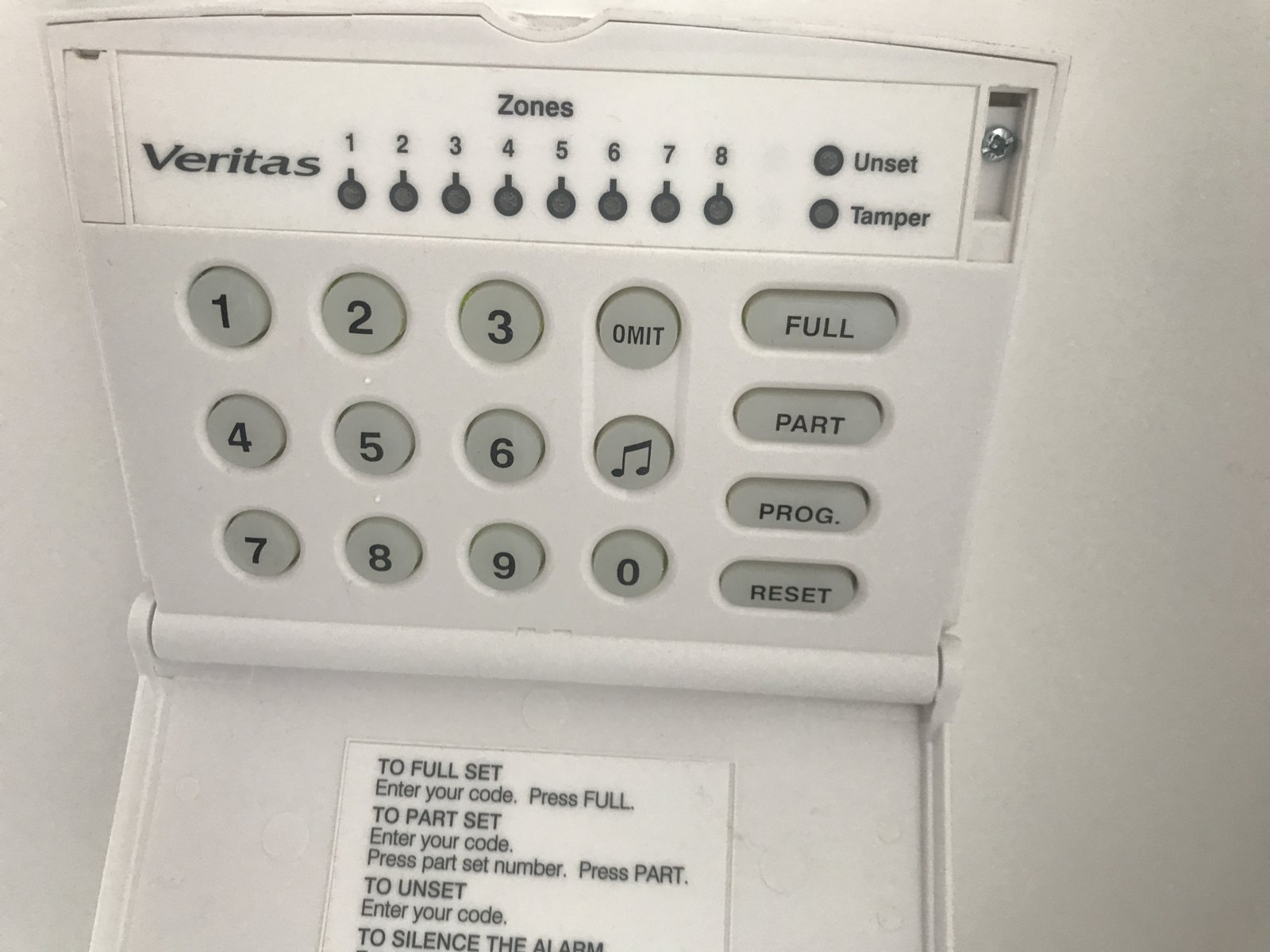
Can someone please talk me through the process to replace?
Many thanks,
Devs.
I have a feeling that it failed due to lighting a while ago but am only getting round to looking at this now.
Attached is a photo of the unit.
Can someone please talk me through the process to replace?
Many thanks,
Devs.

