You are using an out of date browser. It may not display this or other websites correctly.
You should upgrade or use an alternative browser.
You should upgrade or use an alternative browser.
Help appreciated with Ethernet cable / Second router
- Thread starter Ray1000
- Start date
- Joined
- 25 Apr 2016
- Messages
- 2,858
- Reaction score
- 707
- Country

If you have ran in CAT6 cable then you could try what is discussed in this linkThat would be fine if you have used a CAT5E cable. If you've used CAT6 cable, get a CAT6 faceplate, etc.
A double faceplate will not give you two functioning network ports, from one cable.
As said earlier, you can have a single outlet and connect it to a network switch. That will give you multiple functioning outlets.
https://www.howtogeek.com/286530/is-it-possible-to-run-two-ethernet-connections-over-the-same-cable/
Read this for the wiring pattern- Hey everyone, thanks for the help. I think i understand now, correct me if i'm wrong. I need to wire the blue, w-blue, brown, and w-brown into the second keystone jack where the orange, w-orange, green, and w-green are marked. Then, on the other end of the CAT6 cable, I need to wire in two rj45 connectors using only the 1,2,3 & 6 pins in the order: orange, w-orange, green, w-green and the second connector, blue, w-blue, brown, w-brown. Then I need to plug both those rj45 connectors into two router ports, and then both ethernet ports down in the trailer should work at the same time.
superuser.com/questions/1079667/looking-to-wire-one-cat6-ethernet-cable-into-two-keystone-
Note you will need wall sockets at both ends of the cable run with separate fly leads from the router.
Well, now that is the 'another story'If you have ran in CAT6 cable then you could try what is discussed in this link
Just as an ethernet cable can't be daisy chained, one cable can not be connected to multiple outlets (well, it can theoretically, but thats another story!).
Can you share the model number.Well, I got one of these things
View attachment 327925
Plugged it in yesterday. Didn't see any improvement yesterday, upstairs speed check was about 23 MB yesterday.
The tablet ran flat overnight. After restarting I ran speed check and it was 120 which I thought satisfactory.
Tried again just now and it is down to 42.
Adequate but I don't know why it's dropped.
I agree it should be blue; I have two of those although have a lot of their other kit with the management interface built in (Dream Machine Pro), but as others have indicated, that’s not needed as you can manage them independent.
The orange means it’s waiting to be adopted (terminology they use to say it’s been commissioned).
Good article here:
Yes, that's what I've been doing, but it won't complete.Can you share the model number.
I agree it should be blue; I have two of those although have a lot of their other kit with the management interface built in (Dream Machine Pro), but as others have indicated, that’s not needed as you can manage them independent.
The orange means it’s waiting to be adopted (terminology they use to say it’s been commissioned).
Good article here:
Where is the model number?
I think it might be relaying on my normal network address as the WiFi speed is faster upstairs.
Usually on the back or somewhere in the software where you’re trying to update it, it would show.
Might look different to this but something like this
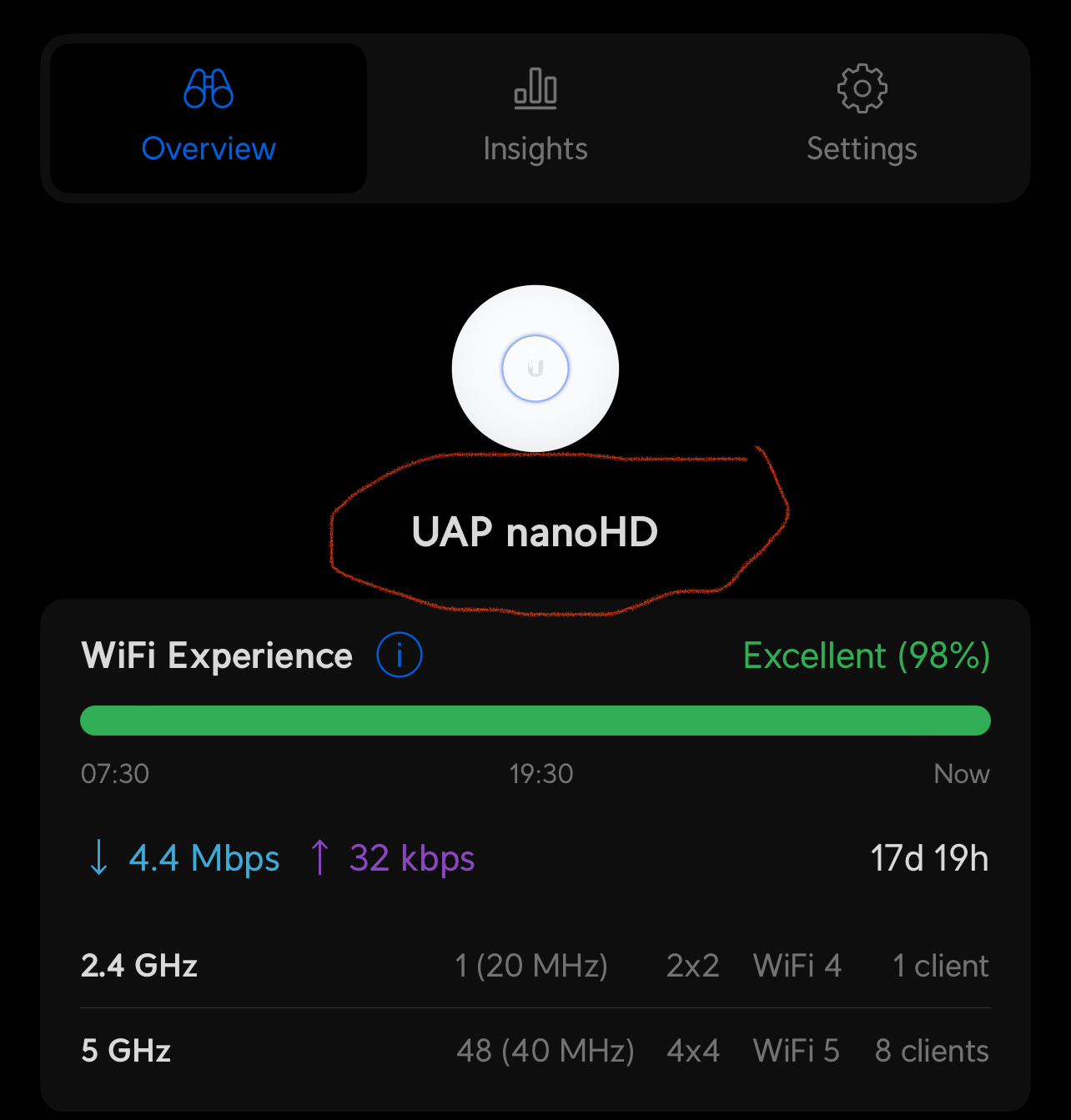
Might look different to this but something like this
- Joined
- 7 Sep 2022
- Messages
- 4,554
- Reaction score
- 1,313
- Country

Mine are green, and my iPhone 12 get la 48mbps on a speed test (the wired devices get 900+ so I'm reasonably happy the internet connection isn't the limiting factor) - my unifi APs are connected to gig internet via a 100mbps switch and at 48 meg through two walls I dare say that's an 802.11n connection.. Though n has a theoretical max of over 400 I wouldn't expect to get that IRLI agree it should be blue
Last edited:
This has been my experience in using a spare router to provide a second wi-fi network in my house by turning off its DHCP function....My wi-fi laptop on the slave router won't discover the wi-fi printer on the main router, so I have to take my laptop to the printer area to do printing.It can be a tricky thing, using routers plugged into routers such that the downstream router routes to the upstream one. It would be quite typical for an isp's router to be set up so what it regards as the private LAN side (the switch, with the Ethernet ports) always routes through what it regards as the WAN side (the DSL modem) with no way to configure it such that it regards an Ethernet port as the uplink. There may also be issues with wireless clients being isolated from each other and from the wired clients....
Thank you Robin, for your excellent explanation of the techie part.
My wi-fi laptop on the slave router won't discover the wi-fi printer on the main router, so I have to take my laptop to the printer area to do printing.
That is odd, because mine does and has found it several times, I just have my HP4000 set on a fixed IP of 181. Actually, it's not directly on the main router....
I have an old Netgear print server router, which connects to the main router, via a LAN cable, and the HP plus two more printers plug into that. Print server, and printers are tucked out of the way, in our small bedroom, and all powered via a Smart Plug. I just tell Alexa to 'switch printers on/off' as needed, then press print.
Advanced IP scanner, will scan your network, to discover all the devices and their IP's, connected to your entire network, including any wifi ones.
Similar threads
- Replies
- 2
- Views
- 1K
- Replies
- 2
- Views
- 3K

