- Joined
- 7 Sep 2022
- Messages
- 4,554
- Reaction score
- 1,313
- Country

It can be that case that wifi-providing routers will isolate wired clients from wireless ones and from each other. Also, depending on how you've connected things up you can end up with a private sub-network within your main network- the computers on the sub-net may be able to see devices on the main network but not the other way round
For things like printers I would probably run them in DHCP mode so that they get an IP automatically, but I would connect them to the main router and use the router's admin pages to make a reservation for their MAC address (which should be on a sticker on the printer case if nowhere worse) so that when the router sees that MAC make an announcement asking for an IP, the router gives them one you have chosen
This way you can be certain your printer gets eg 192.168.1.240 and you can then use that IP in a windows Add Printer wizard of automatic detection does not succeed:
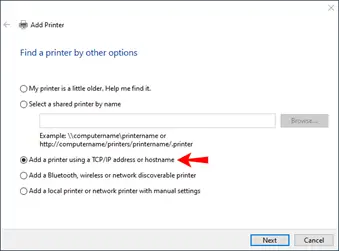
This option is a bit more automatic/easy to set up than the bottom one of "add network with manual"
The next screen may offer "query the printer and determine the driver to use"
Final note, take care that when you add a printer, one of the ultimate steps windows asks you is "do you want to share this printer" - no, you don't; it's not necessary to have your computer share a printer that has its own network presence
For things like printers I would probably run them in DHCP mode so that they get an IP automatically, but I would connect them to the main router and use the router's admin pages to make a reservation for their MAC address (which should be on a sticker on the printer case if nowhere worse) so that when the router sees that MAC make an announcement asking for an IP, the router gives them one you have chosen
This way you can be certain your printer gets eg 192.168.1.240 and you can then use that IP in a windows Add Printer wizard of automatic detection does not succeed:
This option is a bit more automatic/easy to set up than the bottom one of "add network with manual"
The next screen may offer "query the printer and determine the driver to use"
Final note, take care that when you add a printer, one of the ultimate steps windows asks you is "do you want to share this printer" - no, you don't; it's not necessary to have your computer share a printer that has its own network presence
