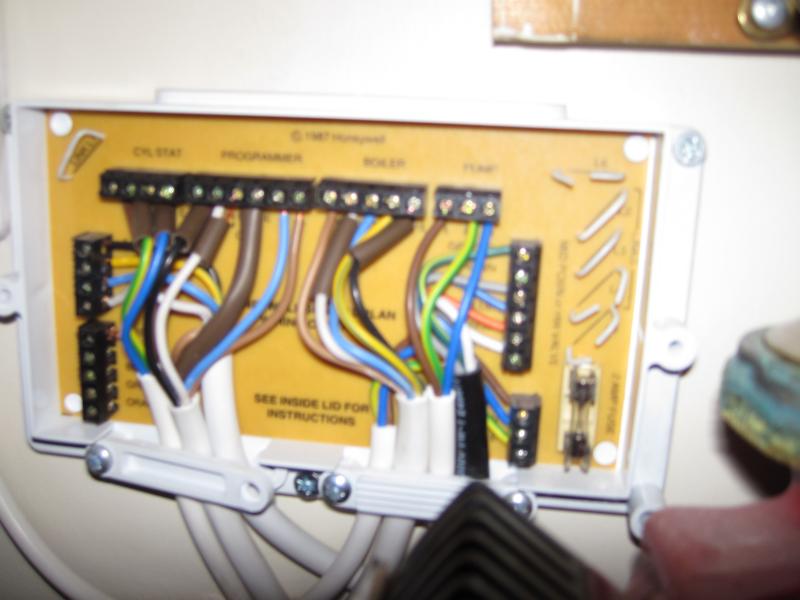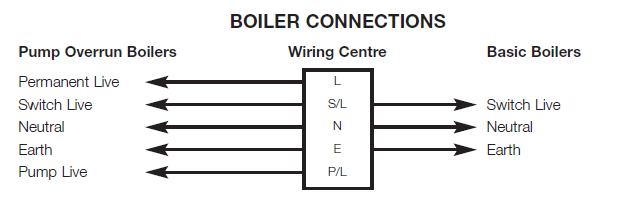Hi there,
I have noticed a fault with my CH in that the grundfoss pump never stops running. It obviously can't be good for it and it's not quiet either and has become very annoying.
I took the cover off the honeywell control box (look likes a junction box with different sections for wiring) and I can see the pump over run terminals have been used and the links you cut to configure have set it for pump over run also. I rang ideal to ask about pump over run and they said the icos doesn't have pump over run and there is no where on their boiler to connect it up anyway. Is that true? If so i'm a bit confuzzled how something has been wired in by means of where on earth do the other end of those wires go?! Anyone give advice on questions above and what i can do. I do have a multimeter.
thanks

I have noticed a fault with my CH in that the grundfoss pump never stops running. It obviously can't be good for it and it's not quiet either and has become very annoying.
I took the cover off the honeywell control box (look likes a junction box with different sections for wiring) and I can see the pump over run terminals have been used and the links you cut to configure have set it for pump over run also. I rang ideal to ask about pump over run and they said the icos doesn't have pump over run and there is no where on their boiler to connect it up anyway. Is that true? If so i'm a bit confuzzled how something has been wired in by means of where on earth do the other end of those wires go?! Anyone give advice on questions above and what i can do. I do have a multimeter.
thanks