- Joined
- 21 Nov 2020
- Messages
- 9
- Reaction score
- 1
- Country

Hello,
I was wondering if anybody here would be able to advise me on the replacement of a manual master and slave light switch? I'm looking to swap my current switches over to LightwaveRF switches, but I'm a little confused with my current wiring. My current wiring doesn't match up with the instructions provided by LightwaveRF.
I have created a quick drawing of my current wiring


2-gang switch

Single-gang switch
I have two LightwaveRF switches, a master to replace the 2-gang and a slave to replace the single gang switch.
The wiring instructions provided by LightwaveRF are as follows
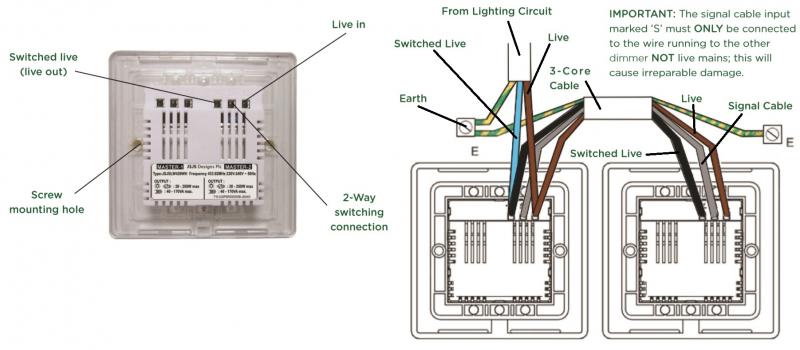
There are two red wires going to 1C 2-way switching on the single gang switch, which I'm not sure of. I'm also not sure why 1 (blue) goes to 2 and 2 (yellow) goes to 1. The second switch on the 2-gang switch and the switch on the single gang switch; control a single light.
Any help would be greatly appreciated!
Cheers,
Richard
I was wondering if anybody here would be able to advise me on the replacement of a manual master and slave light switch? I'm looking to swap my current switches over to LightwaveRF switches, but I'm a little confused with my current wiring. My current wiring doesn't match up with the instructions provided by LightwaveRF.
I have created a quick drawing of my current wiring


2-gang switch

Single-gang switch
I have two LightwaveRF switches, a master to replace the 2-gang and a slave to replace the single gang switch.
The wiring instructions provided by LightwaveRF are as follows
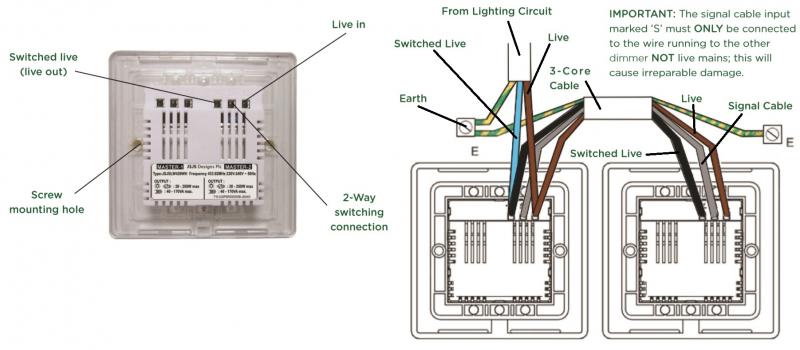
There are two red wires going to 1C 2-way switching on the single gang switch, which I'm not sure of. I'm also not sure why 1 (blue) goes to 2 and 2 (yellow) goes to 1. The second switch on the 2-gang switch and the switch on the single gang switch; control a single light.
Any help would be greatly appreciated!
Cheers,
Richard
Last edited:



