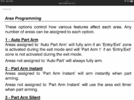secondly as sparkymarka was saying
The app shows that system
Was part armed sometime before midnight (orange) and
disarmed at some point in the morning (green).
it was then full armed after that (red)
it was then at some point before 19:47 disarmed (green)
white indicates the part of the day left.
The app shows that system
Was part armed sometime before midnight (orange) and
disarmed at some point in the morning (green).
it was then full armed after that (red)
it was then at some point before 19:47 disarmed (green)
white indicates the part of the day left.