- Joined
- 25 Aug 2018
- Messages
- 64
- Reaction score
- 1
- Country

Premier Elite 64...
Tested my alarm yesterday before putting up the alarm sounder box up on the wall and had trouble resting the Area A after the test - had to go into Wintex to reset the area.
Tried Engineers and User codes but the keyboard seemed to be stuck in telling me I need to reset the area and would not respond to any codes or me pressing the 'Rest' on the Keyboard.
I have messed with the Area Option hand have come to these settings.
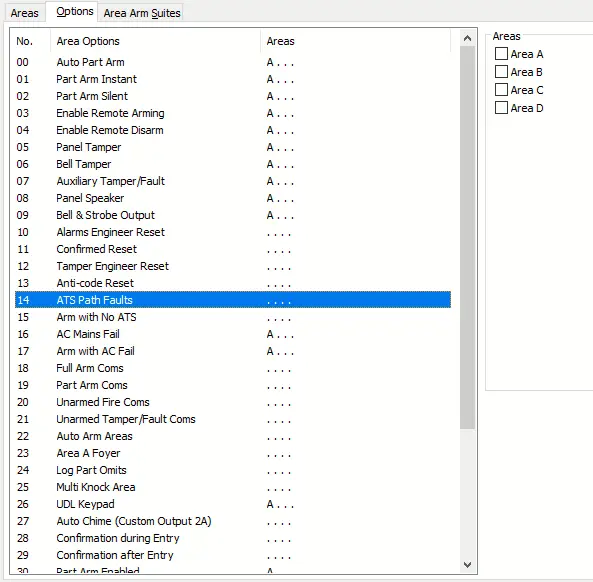
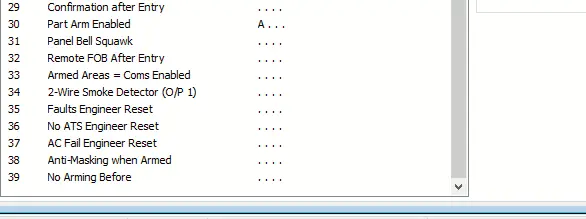
Save me setting of the alarm again to see if my setting are correct does anyone know if the setting above will enable me to rest the area from the Keyboard from both Engineer and User codes?
Regards,
Bob...
Tested my alarm yesterday before putting up the alarm sounder box up on the wall and had trouble resting the Area A after the test - had to go into Wintex to reset the area.
Tried Engineers and User codes but the keyboard seemed to be stuck in telling me I need to reset the area and would not respond to any codes or me pressing the 'Rest' on the Keyboard.
I have messed with the Area Option hand have come to these settings.
Save me setting of the alarm again to see if my setting are correct does anyone know if the setting above will enable me to rest the area from the Keyboard from both Engineer and User codes?
Regards,
Bob...
