- Joined
- 11 Jan 2004
- Messages
- 46,044
- Reaction score
- 3,581
- Country

Recently been hacked.
Amazon & ebay accounts. They took full responsibility and the bank coughed.
Now my email has been hijacked. I need to change my mailbox password. We have Plusnet, but I use my old domain-based addys. I can't get hold of Plusnet and I can't remember how to do this.
Just now, I clicked on a link I have in my Opera browser to Argos:
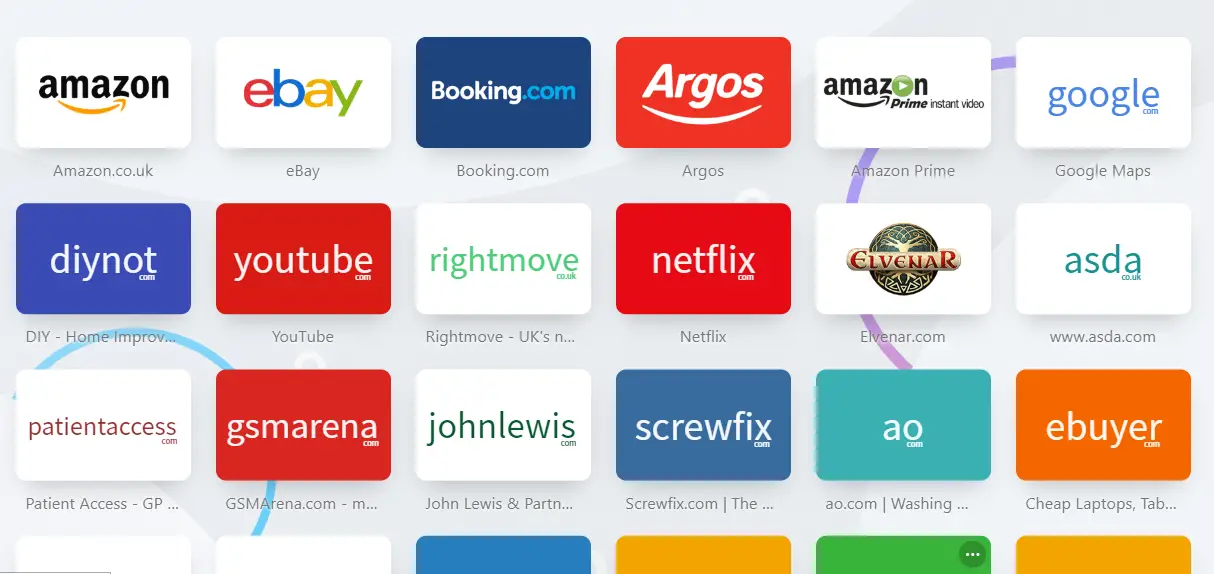
And it takes ages to respond. Then up pops this in the address bar- www.tkqlhce.com
Which is blocked by Opera. Looks like a hijacked link.
I have been ****-hot with security since this hijacked accounts malarkey: I make sure the Bitdefender is regularly updated and use the full versions of C Cleaner, Malware Bytes and Super Anti Spyware, but they have not pulled anything suspicious.
Where do I go from here?
Amazon & ebay accounts. They took full responsibility and the bank coughed.
Now my email has been hijacked. I need to change my mailbox password. We have Plusnet, but I use my old domain-based addys. I can't get hold of Plusnet and I can't remember how to do this.
Just now, I clicked on a link I have in my Opera browser to Argos:
And it takes ages to respond. Then up pops this in the address bar- www.tkqlhce.com
Which is blocked by Opera. Looks like a hijacked link.
I have been ****-hot with security since this hijacked accounts malarkey: I make sure the Bitdefender is regularly updated and use the full versions of C Cleaner, Malware Bytes and Super Anti Spyware, but they have not pulled anything suspicious.
Where do I go from here?
