- Joined
- 17 May 2012
- Messages
- 10,782
- Reaction score
- 849
- Country

The left socket has failed. I've swapped cables, tried different cables, but that one just won't work.
Looks OK inside, as in no loose cables. Do these things just fail sometimes? I'll check the cable in the loft, but that should not have been affected. Hopefully the cable is ok!
Can anybody spot anything odd?
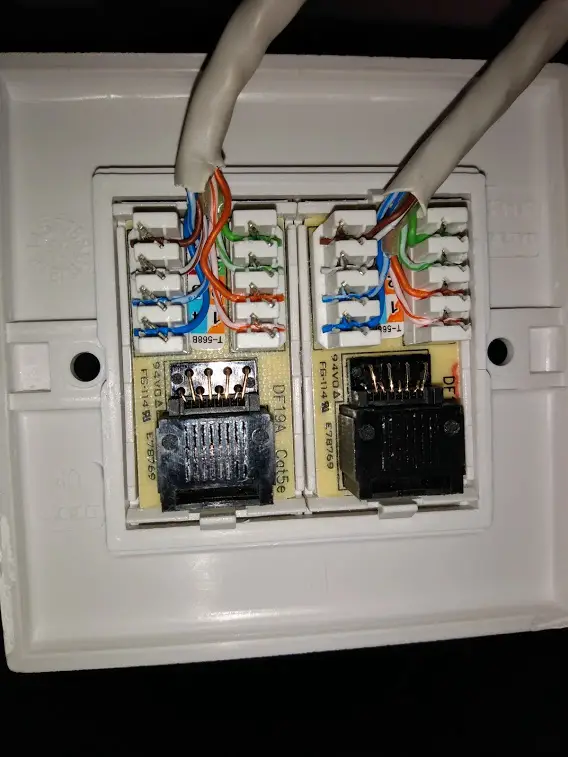
Looks OK inside, as in no loose cables. Do these things just fail sometimes? I'll check the cable in the loft, but that should not have been affected. Hopefully the cable is ok!
Can anybody spot anything odd?
