Hello fellow users,
I have a wired non-smart Danfoss thermostats system that I am trying to replace with Drayton Wiser 3 kit but running into some issues where I would like your knowledge and expertise.
The current system is:
All pictures shown below.
The new setup:
My main queries are:
I sense I am half way there and only missing couple of key connections. Any help to troubleshoot will be highly appreciated and I hope this detailed thread will help future brave DIY'ers.
Pic 1 - TP9000 mapping
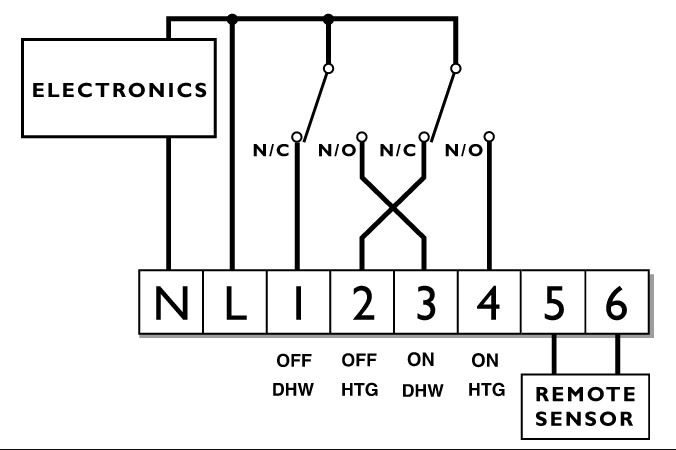
Pic 2 - TP9000 original
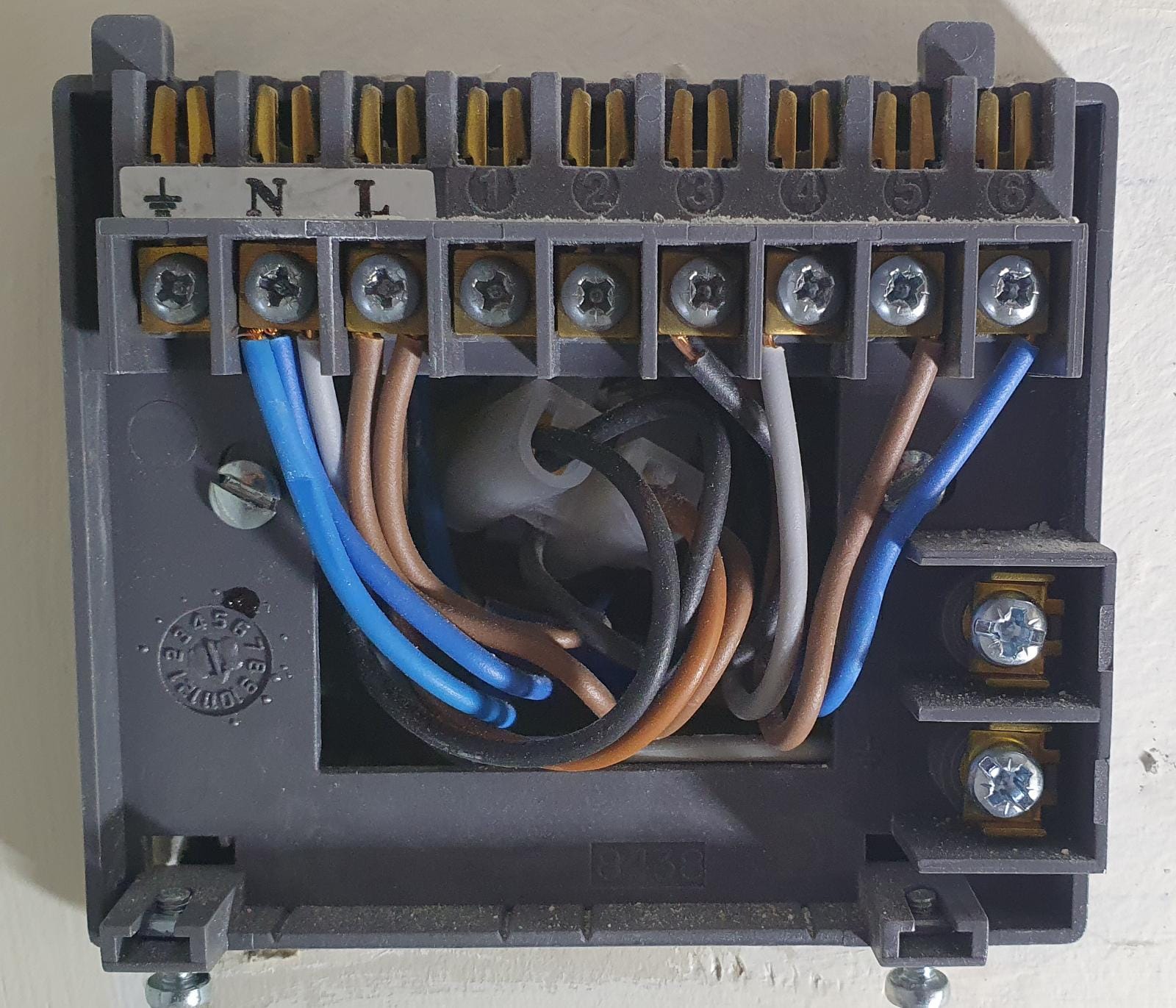
Pic 3 - TP9000

Pic 4 - TS2 mapping
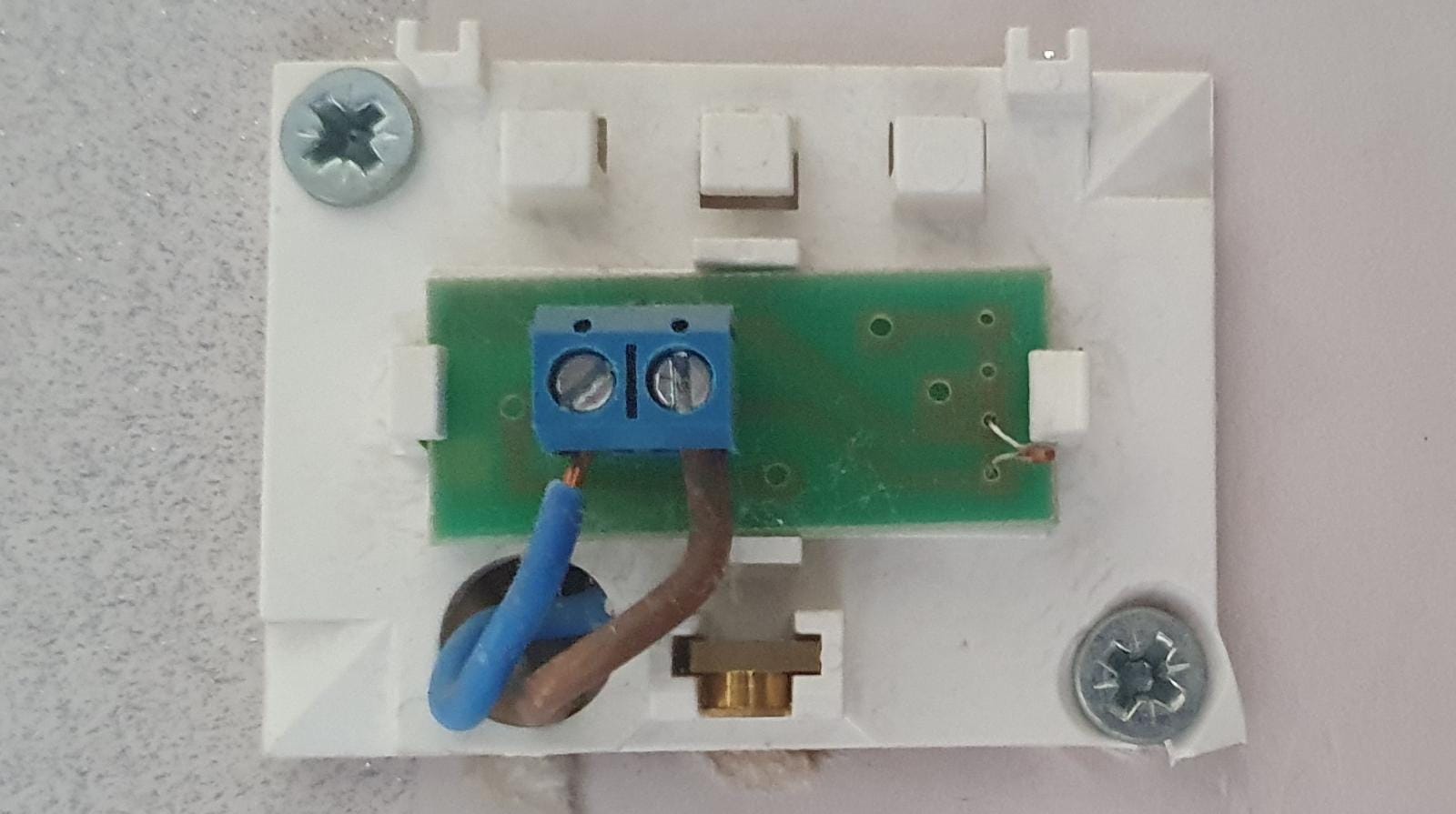
Pic 5 - TP5000
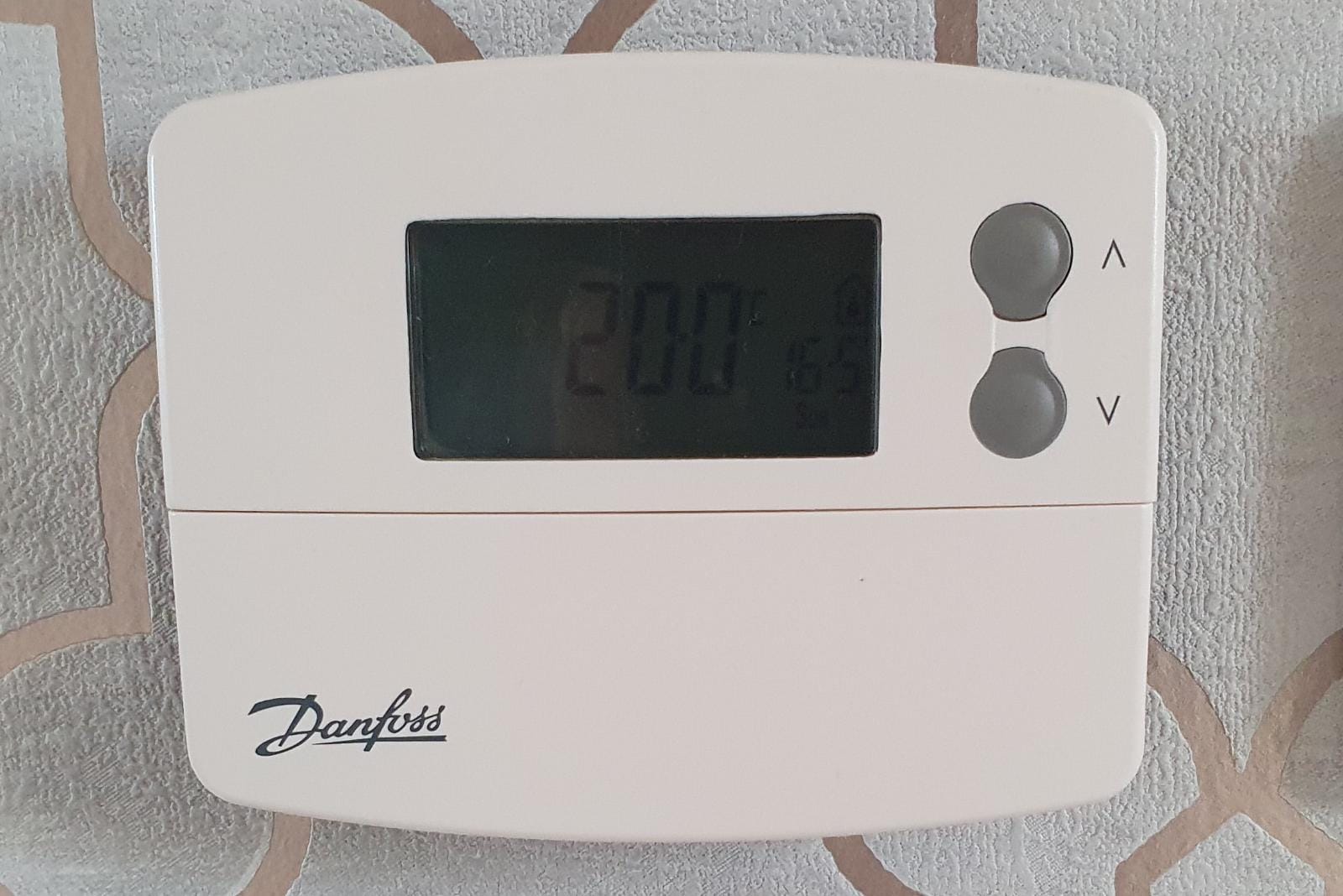
Pic 6 - TP5000 mapping (brown live)
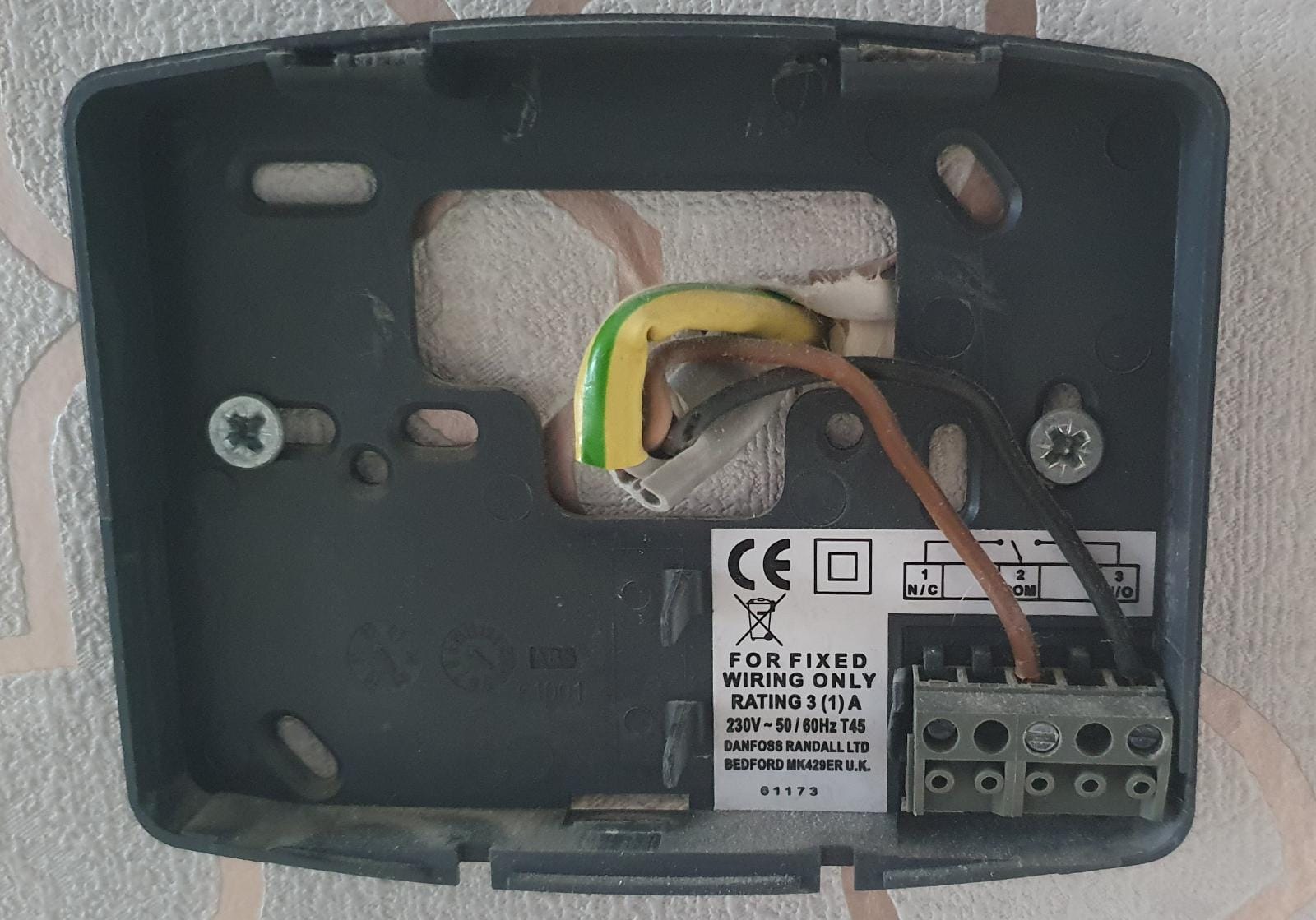
Pic 7 - Wiring Central
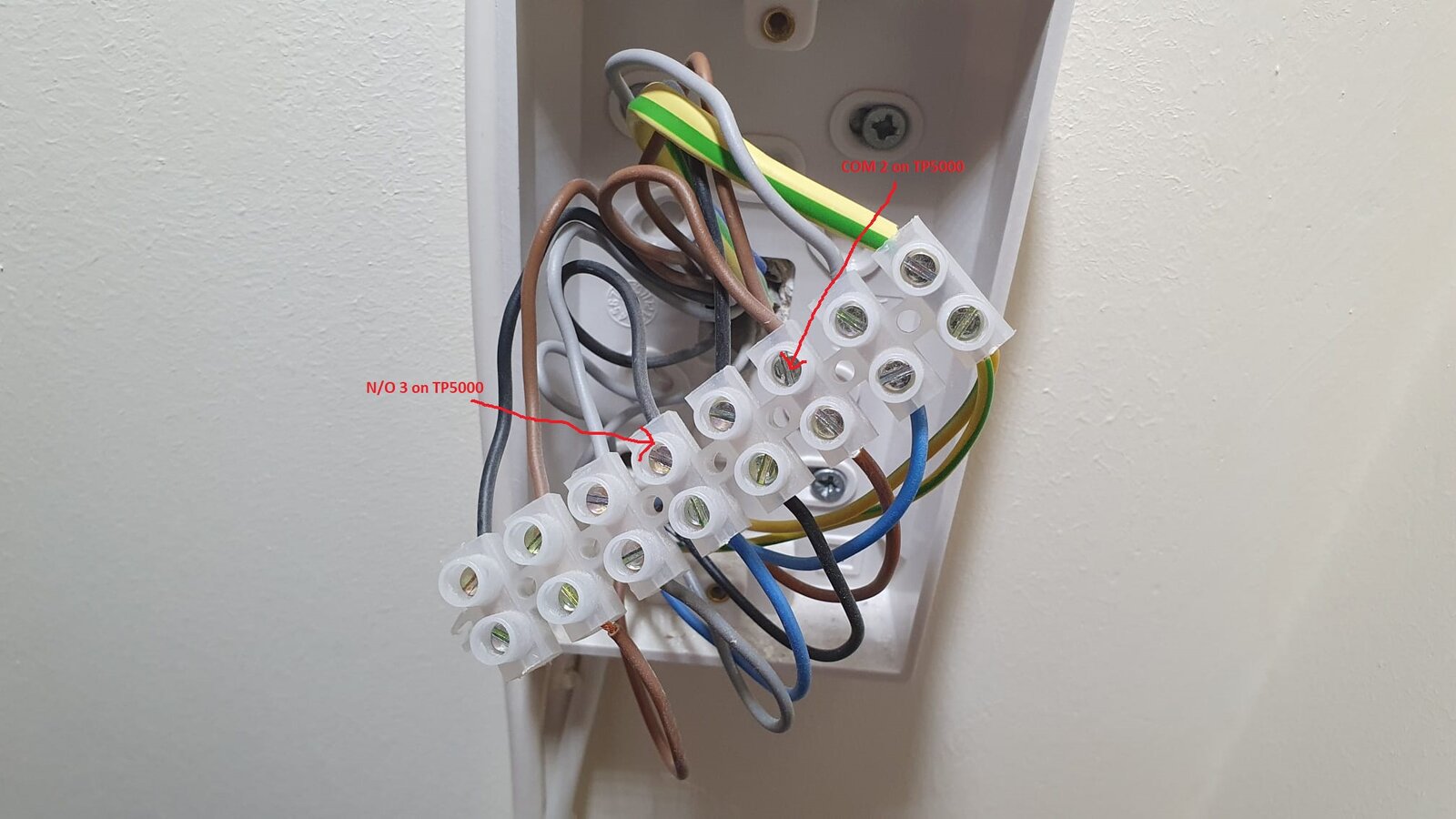
Pic 8 - Megaflo Cylinder

Thanks
Mihir
I have a wired non-smart Danfoss thermostats system that I am trying to replace with Drayton Wiser 3 kit but running into some issues where I would like your knowledge and expertise.
The current system is:
- TP9000 controlling ground floor heating and overall Water of the property. This is in the kitchen next to the boiler. The controller is also connected to a remote sensor TS2 which is in the living room. This I believe is via wired connection going to port 5 & 6 of the old back plate.
- Battery operated TP5000 (but with live voltage going to the back plate) on the top floor controlling heating of the top & middle floors rads (3 storey house).
- The top floor also have Megaflo unvented water cylinder and next to it is the 'badly done' wiring central.
All pictures shown below.
The new setup:
- Because the TP9000 back plate was different from Wiser kit 3 back plate, I had to replace it with the new plate provided.
- I connected L & N as normal. Connection 3 (DHW ON) from old plate to HW2 ON on wiser plate. And connection 4 (HTG ON) to CH1 ON on new plate. As connection 5 & 6 were for remote sensor TS2, I ended these in the new system and did not connect anywhere in the new wiser plate.
- Currently nothing connected to CH3 ON port on the new plate.
- I then fired ON the new system, registered new account and assigned the two smart thermostats (one to CH1 (ground floor) & other stat to CH3 (assuming top floor stat). Straight away the ground floor heating was properly working. I can hear the relay click everytime I called for heat or reduced the temp.
- Now doing the same on the second smart stat (assigned as CH3 in the App), passed the relay to the wiser hub but the boiler didn't fire up and didn't do anything to the top floor rads.
My main queries are:
- As it stands I have not removed the old TP5000 or done anything on the wiring central. The brown wire in the back plate does have live voltage. What steps I need to take to disconnect it? I think I need to do something in the wiring central to stop sending signal to the TP5000. I even worked out which terminals are going to T5000 COM & N/O3 terminals (shown in the picture). Is it that I need to disconnect these and loop them in the wiring central?
- Also realised the call for hot water is not auto-activating once the hot stored water ran out from the storage. It is working when manually turned On on the app or by pressing the hot water on the wiser hub but not auto working. Now fixed - turned out I needed to keep the hot water option ON in the app which will fire the boiler as and when needed.
- I understand without any wire going into the CH3 on the new back plate, the second heating zone is not enabled. What wire I need to map from the TP9000 back plate? There were multiple blue & browns in the L & N in old plate. Is it that one of those need to be in CH3?
I sense I am half way there and only missing couple of key connections. Any help to troubleshoot will be highly appreciated and I hope this detailed thread will help future brave DIY'ers.
Pic 1 - TP9000 mapping
Pic 2 - TP9000 original
Pic 3 - TP9000
Pic 4 - TS2 mapping
Pic 5 - TP5000
Pic 6 - TP5000 mapping (brown live)
Pic 7 - Wiring Central
Pic 8 - Megaflo Cylinder
Thanks
Mihir
Attachments
Last edited:



