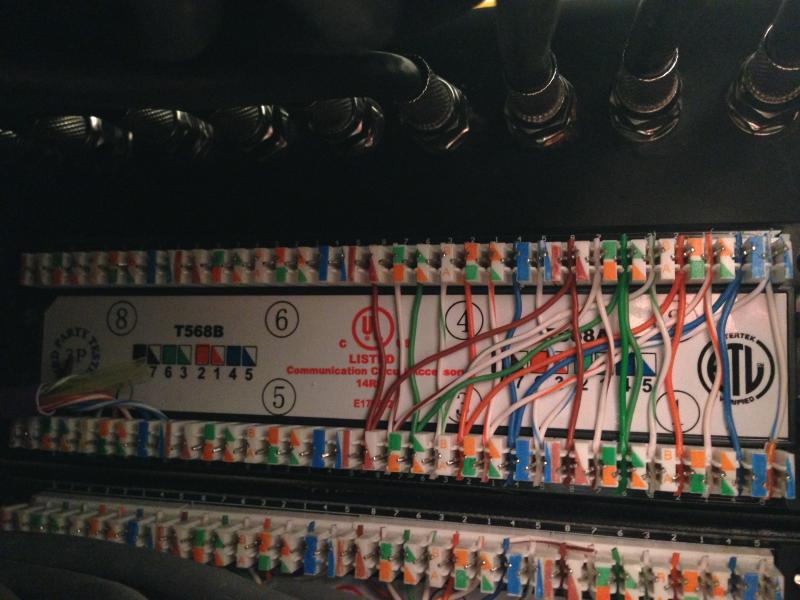Hi,
I have a new BT line installed. It is distributed around the house over cat5, to rj45 sockets, where a RJ45 to BT line unit is fitted. The lines arrive at the master socket, then travel from there to a patch panel by a cat6 cable. The patch panel then distributes the phones to the sockets.
The issue is that when a phone is plugged in at a socket, the sound quality is awful. There is a lot of "humming" on the line, and the sound of a call will fade away before coming back up during the call. Typically 4 or 5 seconds into the call. When this happens the caller can still hear you clearly, but you cannot hear them. Occasionally the call volume does not come up again.
I have tested at the master, this issue does not happen, nor does it happen connecting directly to the patch panel. Would anyone have an ideas as to what might be causing this? Thanks
I have a new BT line installed. It is distributed around the house over cat5, to rj45 sockets, where a RJ45 to BT line unit is fitted. The lines arrive at the master socket, then travel from there to a patch panel by a cat6 cable. The patch panel then distributes the phones to the sockets.
The issue is that when a phone is plugged in at a socket, the sound quality is awful. There is a lot of "humming" on the line, and the sound of a call will fade away before coming back up during the call. Typically 4 or 5 seconds into the call. When this happens the caller can still hear you clearly, but you cannot hear them. Occasionally the call volume does not come up again.
I have tested at the master, this issue does not happen, nor does it happen connecting directly to the patch panel. Would anyone have an ideas as to what might be causing this? Thanks