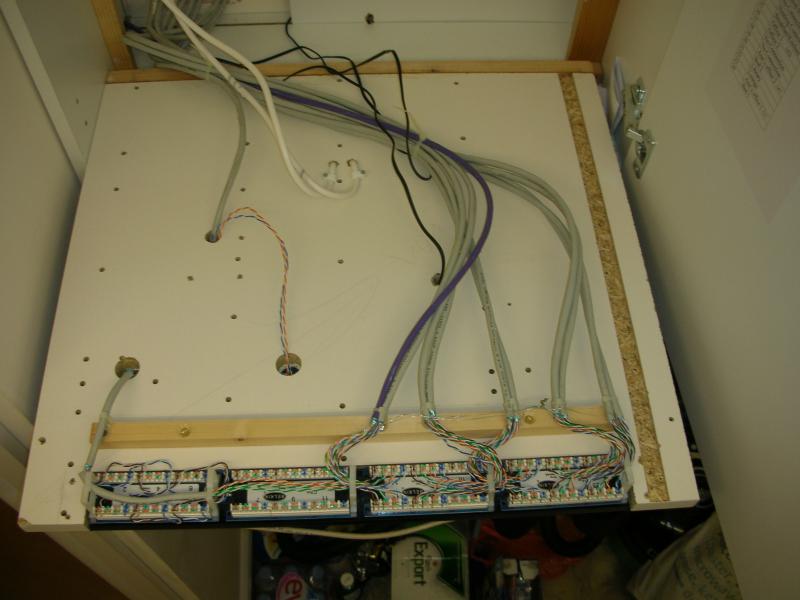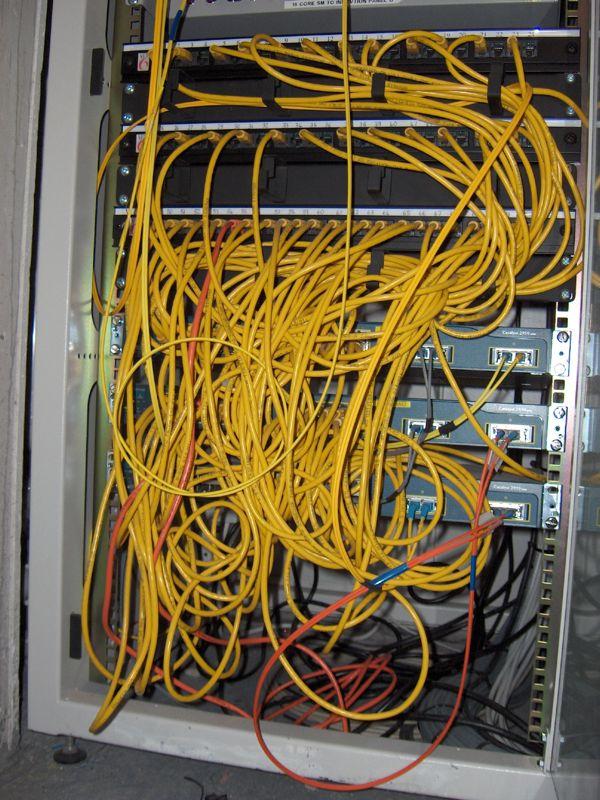Good to see the re-use of contiweetabix from defunct flat-pack furniture...
You are using an out of date browser. It may not display this or other websites correctly.
You should upgrade or use an alternative browser.
You should upgrade or use an alternative browser.
Home Network Patch Panel : How can they be mounted?
- Thread starter SidDIYer
- Start date
Somewhat overkill for your needs, but this is how they are normally used in a commercial environment. They are indeed a pair of vertical rails, to which any manner of equipment bolts. This is one I am responsible for, which is why it's reasonably neat.I'm just trying to get some ideas for how these things can be installed - I've never seen an installation in the flesh and it's a little difficult to picture what it may end up looking like.
However, this is more like how you can expect to find them when done by clueless <insert derogatory term of abuse> who don't give a <expletive>
Just an observation, but the cables are badly terminated - though I've seen a LOT worse
* NVP = Nominal Velocity of Propagation, the speed at which a signal travels in the cable, and I believe it's typically in the order of 0.7 x the speed of light in a vacuum(c).
There should be hardly any stripped back sheath so the pairs retain their closeness right up to the connector,
Hmm Not heard of that before. I can't see how the small imbalance between pairs of unsheathed 4-pair in the photo could degrade the signals. Of course the characteristic impedance of the individual pairs could be affected if the pairs are separated but that would have to be far worse than you see in the photo. Small compared with the impedance changes caused by the terminations to the sockets.
and then there should be no more untwisted pair than is required to terminate each one.
Indeed. And if you look closely you'll see that I've maintained the integrity of pairs up to the terminations.
The receivers of a twisted pair transmission line reject interference that is common to the pair to derive the signal from the voltage difference between the wires of the pair. The object of twisting the two cores together is to ensure any interference is common to both. There is a separate receiver for each of the 4 pairs; a differential interference between pairs will not result in a differential between the two wires in a pair.
A second source of degradation results from reflections at points of discontinuity of the transmission line impedance. The severity of this depends on the signalling speed and would be much more significant for cat6 than cat5.
It does have an effect, and it can show up on a TDX (Time Domain Crosstalk) analysis - as do kinks in the cable !Hmm Not heard of that before. I can't see how the small imbalance between pairs of unsheathed 4-pair in the photo could degrade the signals. Of course the characteristic impedance of the individual pairs could be affected if the pairs are separated but that would have to be far worse than you see in the photo. Small compared with the impedance changes caused by the terminations to the sockets.There should be hardly any stripped back sheath so the pairs retain their closeness right up to the connector,
In Cat6 cable, they usually use a "+" shaped separator between the pairs to assist in maintaining the arrangement (and many bond the wires in each pair as a "figure of 8" to maintain accurate spacing within the pair) - it's one of the reasons Cat6 is usually larger than Cat5 cable. Having bonded pairs makes them a lot harder to separate and sure does slow the job down.
Having said that, on the sort of cable lengths likely to be found in a home network, it's unlikely to be an issue.
PS - there are a lot of professionals who don't know how to terminate network cables properly. So unless you learned from one of the better ones, then it's not your fault.
PPS - I don't care for punchdown connections either - but that's largely personal preference. My connector of choice crimps onto the cable and then slots into the panel or socket - making it easy to remove a connector and replace it if needed, without disturbing the rest of the sockets.
These photos are from a job I did last year. In the back you can see how I fan out the cables and they are individually secured to the panel. If you look closely, you'll see a couple of cables that didn't have enough length - thanks the the clueless ******* of a so called electrician who didn't understand the idea of leaving sufficient length. Can't name names, but if I ever have to work with them again I'll be bumping up the cost to suit.
And this is the front when termination was almost complete. Unfortunately, the manufacturer modified the panels a few years ago, the connectors used to slot in to a complete panel from above, now they use a two part panel where the connectors slot in from the front - which makes it a LOT harder to add connectors to a panel that's in use.
Simon, have you got a link to more information on those panels? I've used coupler panels in the past, but they tend to cost at least twice as much as punchdown panels, and they also introduce an extra unnecessary joint.
- Joined
- 16 Sep 2007
- Messages
- 1,908
- Reaction score
- 163
- Country

It does have an effect, and it can show up on a TDX (Time Domain Crosstalk) analysis - as do kinks in the cable !
In Cat6 cable,
It shouldn't have a negative effect. What is important is that even if you strip back the sheath too far, that all of the inner conductors are cut exactly the same length and you maintain the same number of twists to the termination point as this will show up as skew and crosstalk.
They are Nexans (used to be ITT Canon, used to be something else before that, ...) LANconnect 808HD. The same crimp connector is used for all the terminals - patch panels, sockets, Euro or LJ6C modules. Of course they are like Marmite, you either love them or loath them - I find that people who are used to punchdowns dislike them, I dislike punchdowns.Simon, have you got a link to more information on those panels? I've used coupler panels in the past, but they tend to cost at least twice as much as punchdown panels, and they also introduce an extra unnecessary joint.
Also, beancounters don't like them as they cost more than budget punchdown panels. IIRC we pay £1.8<something> per connector, and a little under £20 for a 24 port panel. You also need the special tool, which is getting on for another £40. They do a 48 port panel which "double decks" another plate above the one you can see in the photos - 48 ports in 1U, a bit too high a density to my liking. That's why they did the new design. After complaining to the manufacturer that these new panels are inferior, I actually got a phone call from them - a manufacturer actually welcoming feedback, whatever next ! It turns out that they still make the old style panels (single piece, the connector blocks slot into a vertical comb without disturbing any other connectors or the plugs already in them) but their minimum order quantity was such that the distributors wouldn't stock them for the very small quantities I use.
Oh yes, they also do (or did) a UK telephone socket in the same form factor - so it's easy to mix and match RJ45 and UK Phone in the same socket or patch panel if needed. Add in a clip on body to make a socket into a trailing one and you've got a lot of flexibility.
We get them from AX Distribution.
Hmm, that all sounds remarkably like a sales pitch
You can get other modular systems, one useful keyword to look for is "keystone" which is one term used in the industry to refer to panels where you clip removable modules into a blank panel.
But of course, the easiest way to maintain conductor arrangement right up to the termination is ... to not strip the sheath back more than is required to terminate the cableIt shouldn't have a negative effect. What is important is that even if you strip back the sheath too far, that all of the inner conductors are cut exactly the same length and you maintain the same number of twists to the termination point as this will show up as skew and crosstalk.It does have an effect, and it can show up on a TDX (Time Domain Crosstalk) analysis - as do kinks in the cable !
In Cat6 cable,
They do a 48 port panel which "double decks" another plate above the one you can see in the photos - 48 ports in 1U, a bit too high a density to my liking.
I could have done with knowing that a couple of months ago when I upgraded the patch panel at home. I specifically wanted a high density 48-port 1U design, and it ended up setting me back nearly £70 just for a standard punchdown system.
You must have more than the average home network if you needed that sort of port countI could have done with knowing that a couple of months ago when I upgraded the patch panel at home. I specifically wanted a high density 48-port 1U design, and it ended up setting me back nearly £70 just for a standard punchdown system.
You must have more than the average home network if you needed that sort of port countI could have done with knowing that a couple of months ago when I upgraded the patch panel at home. I specifically wanted a high density 48-port 1U design, and it ended up setting me back nearly £70 just for a standard punchdown system.
I guess I do have more ports than the average home network, but that isn't to say they are all in use. For example, I'll always fit a double outlet even, even when I only need a single. As more and more devices become network ready, as is the case with TVs, blu-ray players, consoles, IP phones, etc, I'm sure I'll be thankful of the extra capacity.
electronicsuk said:I guess I do have more ports than the average home network, but that isn't to say they are all in use. For example, I'll always fit a double outlet even, even when I only need a single. As more and more devices become network ready, as is the case with TVs, blu-ray players, consoles, IP phones, etc, I'm sure I'll be thankful of the extra capacity.
Agreed.I spent allot of extra time running cabling for my home network a couple of years ago. I recently bought and wall mounted a new internet tv in my kitchen (Something i'd planned for) There was an internet point ready and waiting.
Trouble is, how many of them are going to turn to being wireless only in the future?
None, as I hate wireless with a passion. I use it for my laptop and phone, but other than that, it's not for me. Besides, unless there are some radical developments in the world of wireless, a wired connection is going to be an order of magnitude faster and more reliable for the foreseeable future.
How refreshing to find someone else with that attitude. I'm more used to penny pinching and the "there'll only be <something> there" approach which inevitably results in small switches dotted around when the ports turn out to be inadequate.Trouble is, how many of them are going to turn to being wireless only in the future?
Not suitable.Trouble is, how many of them are going to turn to being wireless only in the future?
Wireless is (usually) OK for browsing the web and checking your email, but there are lots of applications which just don't run well over wireless. VoIP and streaming video are two of them - wireless, being a shared medium, just cannot provide the reliable and high speed transport needed to shift the data with low latency and low jitter.
Also, unless you live in the middle of your own large plot, you will be competing with your neighbours - including ones that setup their kit wrongly and stomp over more channels than they need to. And then there are the ones that get some of the <super-mega-turbo-fast> kit that uses the entire 2.4G band and conflicts with everyone.
In somewhere like a block of flats/apartments it's possible to have over a dozen competing networks. There was a study done a year or two ago, and in some places over 90% of the available bandwidth was taken up with signalling traffic (the traffic that lets wireless systems sort out between themselves who's going to transmit at any one time) leaving less than 10% for users to share between themselves. Since you start with only 54Mbps*, that means the users in those areas are going to be fighting over less than 5Mbps. The 5.8GHz band is quieter for now, but even that's getting busy with the rising popularity of dual band 802.11n.
With a wired network you are immune from what your neighbours do, and to a large part immune from others on your own network. Each link has it's own dedicated bandwidth - so if you connect a device with gigabit prot to a gigabit switch then you have a dedicated gigabit (each way) between that device and the switch. Each device has it's own dedicated bandwidth to the switch, only common links (such as when multiple users stream from the same server/storage box) does contention occur - and it's determinate since the switches/devices will avoid packet collisions.
* That's the raw data rate on the wireless stuff, not the actual traffic throughput.
Not suitable.Trouble is, how many of them are going to turn to being wireless only in the future?
I never suggested it was suitable, the question, more completely, is how many consumer devices will be becoming primarily or solely wireless in the near future?
As consumers expect things to be able to function without these old fashioned, 20th century creations of copper and plastic, manufacturers will attempt to meet that expectation..
Also, I fit into the 'stomp over' category, unfortunately. When the neighbours with their army of preconfigured APs with excessively omni antennas start intruding on my airspace, the unlocked radio gets turned up. Sucks to be them.
DIYnot Local
Staff member
If you need to find a tradesperson to get your job done, please try our local search below, or if you are doing it yourself you can find suppliers local to you.
Select the supplier or trade you require, enter your location to begin your search.
Please select a service and enter a location to continue...
Are you a trade or supplier? You can create your listing free at DIYnot Local
Similar threads
- Replies
- 6
- Views
- 1K