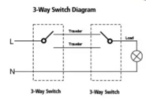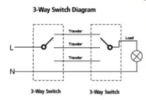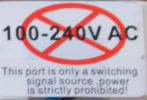- Joined
- 22 May 2016
- Messages
- 11
- Reaction score
- 0
- Country

Hi all,
I have a couple of spare 3 way smart switches. I have a single light switch in my shed and thought I might as well make it 'smart'! So I wondered if I can use my old 3 way smart switch...
I've attached a picture of the wiring for the existing switch, a pic of the back of the smart 3-way switch and a pic of the other wiring in the back of the light switch box. The front of the WiFi switch just has the one button.
There is just one light and just one switch in the shed, all working fine. Is it possible to use the three way switch? The WiFi switch make is Maxico. Had tucked away in the garage for a few years!
There are neutral wires in the switch box but not currently connected to the existing switch.
Any help would be appreciated. Thanks
I have a couple of spare 3 way smart switches. I have a single light switch in my shed and thought I might as well make it 'smart'! So I wondered if I can use my old 3 way smart switch...
I've attached a picture of the wiring for the existing switch, a pic of the back of the smart 3-way switch and a pic of the other wiring in the back of the light switch box. The front of the WiFi switch just has the one button.
There is just one light and just one switch in the shed, all working fine. Is it possible to use the three way switch? The WiFi switch make is Maxico. Had tucked away in the garage for a few years!
There are neutral wires in the switch box but not currently connected to the existing switch.
Any help would be appreciated. Thanks
Attachments
Last edited: